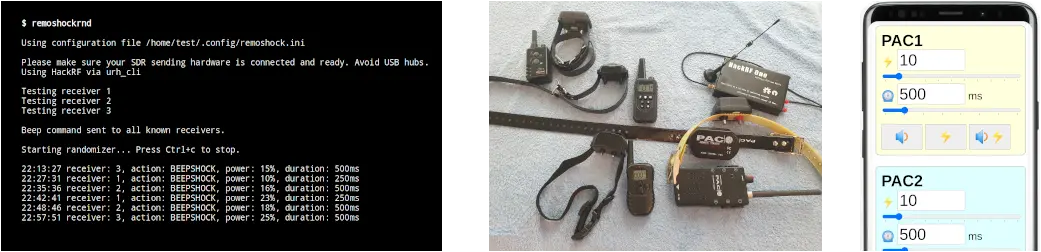📱 Interactive Remote Control
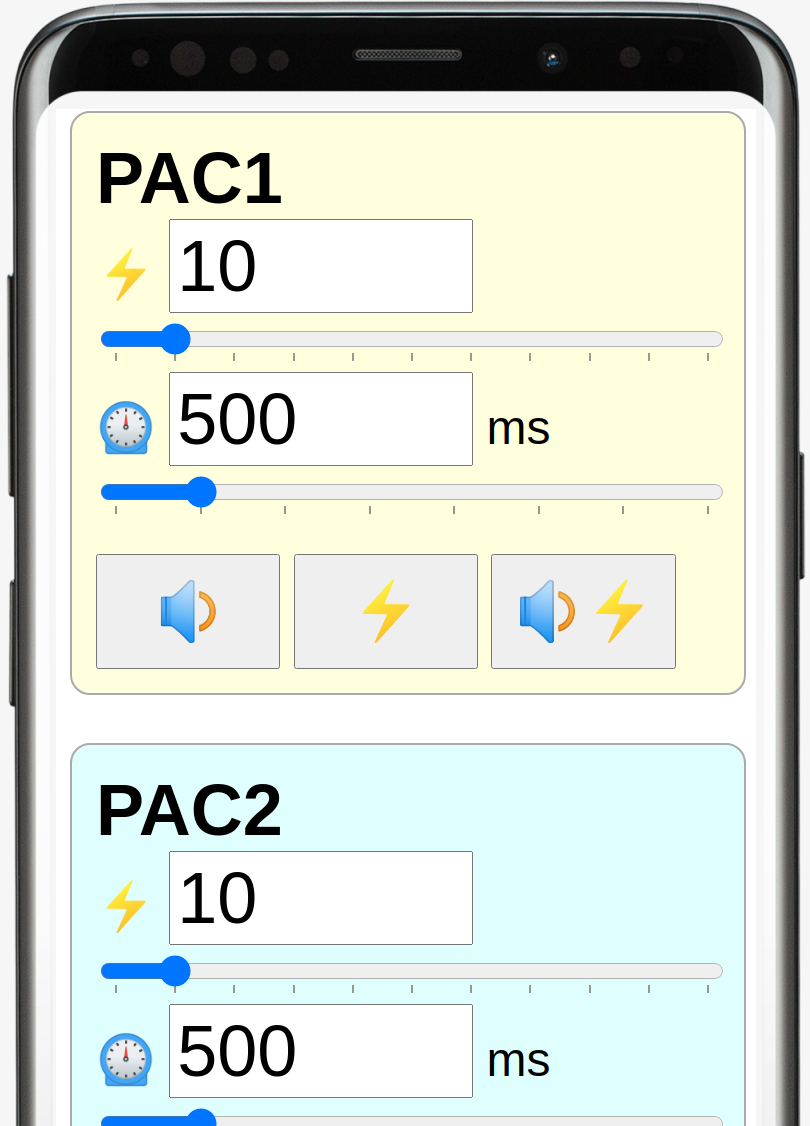
Interactive Remote Control allows to trigger from a web browser, e. g. from a mobile phone.
The remote control offers one colored box for each configured receiver. The title and color can be defined in .config/remoshock.ini.
There are two input fields with an attached slider each. The first one configures the power level for vibration and shock commands in percent. The second one defines the duration.
There is a button for a beep sound and a shock. There is an additional button, which shows both icons. This button will trigger one beep sound, wait one second, and then trigger a shock. The shock will obey power level and duration as set above.
You will need to start remoteshockserver in a terminal window on the computer connected to the SDR. It will start a web server and print the url.