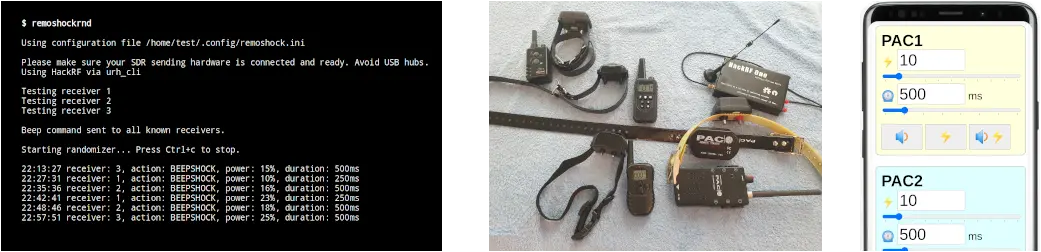🗄 remoshockserver
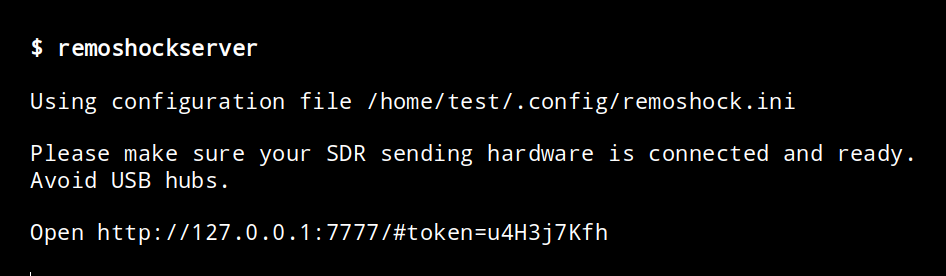
remoshockserver will start a web server which is used by various remoshock applications:
The webpages will work on mobile devices, provided that the mobile device can reach the IP address of the computer. For example because both devices are in the same Wifi network without client isolation.
You may make the server available on the Internet, if your computer has a public IP-address, either directly or via a VPN/tunnel. Furthermore SSH reverse port forwarding does work. This documentation, however, will not go into detail on how to make a server available to the Internet because of the security implications.
remoshockserver will start the server and print the URL. The port and
authentication token may be configured in remoshock.ini.
usage: remoshockserver [-h] [-v] [--version]
Shock collar remote control
optional arguments:
-h, --help show this help message and exit
-C CONFIGFILE, --configfile CONFIGFILE
custom configuration file. Defaults to ~/.config/remoshock.ini
-S SETTINGSFILE, --settingsfile SETTINGSFILE
custom settings file. Defaults to ~/.config/remoshock.dat
-v, --verbose prints debug messages
--version show program's version number and exit
Please see https://remoshock.github.io for documentation.