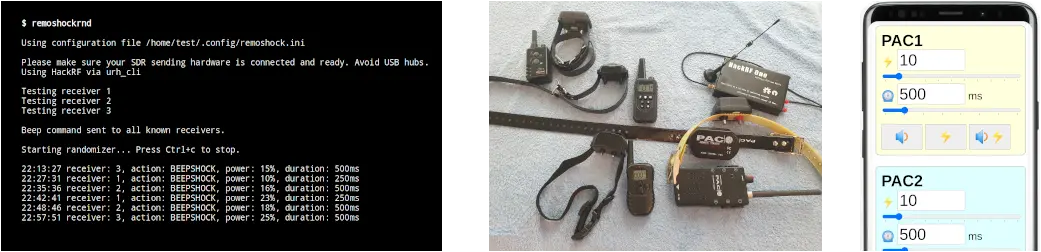🎲 Randomizer (remoshockrnd)
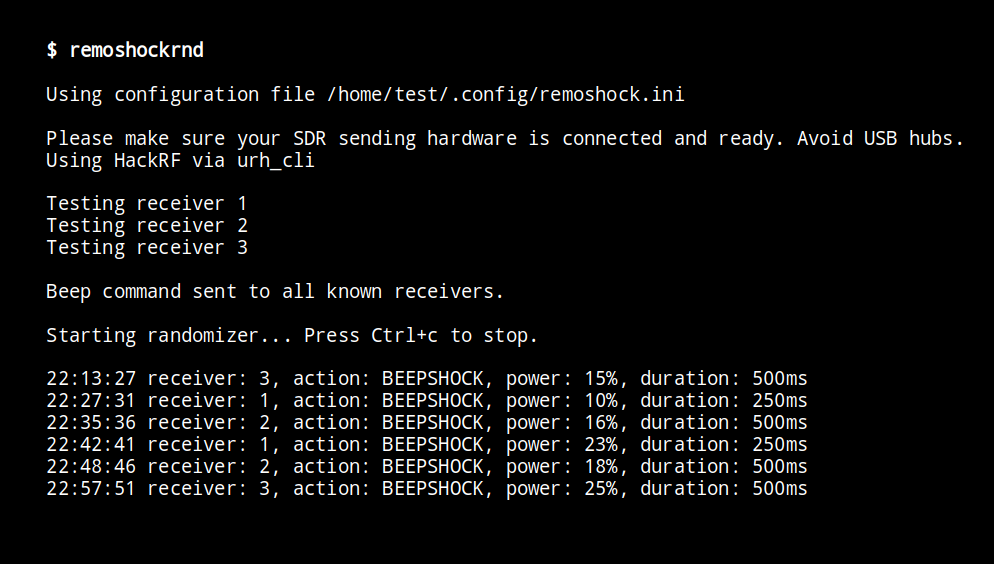
remoshockrnd sends randomized commands at random times. For example it may send a beep followed a shock every 5 to 15 minutes. For a completely deterministic experience, you can set min and max to the same value.
There is a web based alternative available, that can be configured using a computer or mobile phone. Please see Randomizer (Web) for details.
Example configuration section:
[randomizer] beep_probability_percent = 100 shock_probability_percent = 100 shock_min_duration_ms = 250 shock_max_duration_ms = 500 shock_min_power_percent = 5 shock_max_power_percent = 10 pause_min_s = 300 pause_max_s = 900 start_delay_min_minutes=0 start_delay_max_minutes=0 runtime_min_minutes = 1440 runtime_max_minutes = 1440 probability_weight = 1
This sample configuration will ensure that there is always (100% probability) a beep followed by a shock. The shock duration will vary between 250ms and 500ms. The power of the shocks will vary between 5% and 10%. And finally the timer will be set to a random value between 5 minutes (300s) and 15 minutes (900s).
After the event the timer will be set to a new random value in this range and everything will start anew. In this example remoshockrnd will end after one day (1440 minutes) or when Ctrl+c is pressed. The runtime starts counting after the optional initial start_delay has expired.
Receiver specific configuration
The shock min and max duration as well as the min and max power level can be overridden on a per receiver basis:
[receiver] type=PAC name=PAC1 color=#FFD transmitter_code=101010101 channel=1 random_shock_min_duration_ms = 250 random_shock_max_duration_ms = 500 random_shock_min_power_percent = 10 random_shock_max_power_percent = 20 random_probability_weight = 1
If one or more random_*-settings are missing in a receiver section, the default values form the randomizer section are used.
Hint: Multiple receiver sections can use the same transmitter_code and channel in order to support multiple configuration of the same device. Setting random_probability_weight to 0 will exclude that receiver from being used by the randomizer. Higher numbers will cause the randomizer to prefer this receiver.
Command line parameters
remoshockrnd
You can prepare multiple rules by using different [section]-names in remoshock.ini:
remoshockrnd -s other_section
usage: remoshockrnd [-h] [-s SECTION] [-v] [--version]
Shock collar remote randomizer
optional arguments:
-h, --help show this help message and exit
-C CONFIGFILE, --configfile CONFIGFILE
custom configuration file. Defaults to ~/.config/remoshock.ini
-S SETTINGSFILE, --settingsfile SETTINGSFILE
custom settings file. Defaults to ~/.config/remoshock.dat
-s SECTION, --section SECTION
name of [section] in remoshock.ini to use.
Default is [randomizer].
-v, --verbose prints debug messages
--version show program's version number and exit
Please see https://remoshock.github.io for documentation.